Android systems
Hey,
Welcome,
To Today we are going to discuss technology of Android system.
What is an Andrroid Operating system ?
Android is an open source and Linux-based Operating System for mobile devices such as smartphones and tablet computers. Android was developed by the Open Handset Alliance , led by Google, and other companies.
Android offers a unified approach to application development for mobile devices which means developers need only develop for Android, and their applications should be able to run on different devices powered by Android.
The first beta version of the Android Software Development Kit (SDK) was released by Google in 2007 where as the first commercial version, Android 1.0, was released in September 2008.
On June 27, 2012, at the Google I/O
conference, Google announced the next Android version, 4.1 Jelly Bean. Jelly Bean is an incremental update, with the primary aim of improving the user interface, both in terms of functionality and performance.
The source code for Android is available under free and open source software licenses. Google publishes most of the code under the Apache License version 2.0 and the rest, Linux kernel changes, under the GNU General Public License version 2.
Why Android???
Android version:
10 reasons why Android is still better than iOS.
Back in 2013 we wrote “10 reasons why Android is still better than iOS”. Three years later, almost all these points remain the same, and for those that we feel are no longer relevant, new reasons arose to take their place.
Devices… devices everywhere!
There is something for everyone on the Android platform. The sheer variety of Android smartphones from manufacturers like Samsung , HTC , Sony , Motorola , LG ,
Huawei , ZTE , and others is staggering. You can get a compact phone, something with a huge touchscreen, a stylus, a rotating camera, an edge screen, or even a physical keyboard such as found on the Blackberry Priv. Niche demands like dual SIM are catered for, and the flagship devices are on the cutting edge when it comes to specs. There’s also features you just can’t get with Apple’s devices, like microSD and removable battery. Yes, some Android manufacturers have moved away from offering these extras, but the nice thing about options is there are manufacturers that still do.
The same story exists largely for the tablet market too, with all sorts of different devices from the Pixel C to the Nexus 9, Xiaomi’s tablets, Honor’s tablets, Samsung Note tablets, and the list goes on.
Attracting a huge range of manufacturers and giving them license to run amok in terms of imagination has resulted in the widest variety of devices on any platform, even blurring the line between smartphone and tablet. Compared to the limited iPhone and iPad lineup, Android represents choice on a grand scale.
Prices to fit your needs
Affordability has been a key driver for Android dominance worldwide and it continues to be. If you want premium devices that match and surpass the iPhone or iPad then you can find them, but if you want a budget device, then Android is really your only choice.
Widgets?
Android’s widgets have long been a feather in its cap compared to the static rows of icons you find in iOS. Even Microsoft saw the advantage, developing the Live Tiles system for Windows Phone. Widgets are still a major advantage for Android over iOS. Simply put, you can see all of the information you want at a glance on your home screen without having to fire up an app.
And yes, we know Apple introduced widgets last September. Have you seen those things? They are very limited and live only on your notification area. Not the same! Android still wins here.
Multi-tasking
You can argue iOS does multi-tasking all you want. And it’s true, you can do multiple things at once by switching apps back and forth, but that doesn’t even come near to the level of multi-tasking some Android phones offer.
Take Samsung as an example, which introduced multi-window long ago, in which you can view multiple apps at once. Plenty of other manufacturers have also been doing this for years, even if we will admit this is one area where stock Android lags behind.
Meanwhile, Apple is playing catch-up by adopting similar features, a change that took place in 2015. Most of Apple’s multi-tasking features also remain limited to the tablet realm for the time being, however, and by the time they really bring it to the next level, it’s fairly likely that even Google’s “stock” vision for Android will offer some form of multi-window navigation.
Launchers
Grab an iPhone, sit next to another iOS user and compare your home screens. Oh wait, they look exactly the same! That’s not the story with Android.
If you want control over how your Android smartphone or tablet looks then you’ve probably tried out a custom launcher. You can choose from a wide variety of custom launcher apps in Google Play and tweak everything from your home screen layout, to your page transitions, to effects and even gestures. There’s no risk involved with launcher apps and you can really open up a world of possibilities.
A launcher also is good for those instances where you love a handset but maybe aren’t so keen on the manufacturer’s custom interface. A launcher goes a long ways in these kinds of situations. And if you are the kind who enjoys the freedom of Android but actually lusts after the looks afforded by iOS or Windows — there’s even launchers that help you achieve a similar look and feel.
Custom ROMs
You can actually replace the software that came with your device with a custom ROM if you want to. This is essentially installing a new operating system and many Android users do it because their carrier or manufacturer is slow to upgrade to the latest version of the Android platform, but you may also do it for better performance or to gain access to some add-ons or tools. This is definitely the extreme end of Android customization and you need to exercise a little caution to ensure that you don’t run into trouble. That said, as long as you can follow a tutorial and your device is supported, the benefits can be enormous.
Hell, there’s even ways to install completely different operating systems on some Android devices, such as Ubuntu, Firefox OS, Sailfish, and the list goes on.
Google Now
This stands out from the crowd of Google services and, while the excellent voice search has been rolled into the Google iOS app, there are elements of Google Now that you can only enjoy on Android. When we look to our technology to push things forward and offer real convenience boosts to daily life, the predictive and pre-emptive nature of Google Now as it seeks to fulfill your desires before you think to search, could be truly revolutionary.
Whether Google Now is better than Siri or not continues to be subjective, though. This is still a matter of preference, but here at Android Authority we believe Google Now is more straightforward and to the point, which is something we all look for when finding the right digital assistant. With Marshmallow, there’s also plenty of new functionality making its way over,
Hey,
Welcome,
To Today we are going to discuss technology of Android system.
What is an Andrroid Operating system ?
Android is an open source and Linux-based Operating System for mobile devices such as smartphones and tablet computers. Android was developed by the Open Handset Alliance , led by Google, and other companies.
Android offers a unified approach to application development for mobile devices which means developers need only develop for Android, and their applications should be able to run on different devices powered by Android.
The first beta version of the Android Software Development Kit (SDK) was released by Google in 2007 where as the first commercial version, Android 1.0, was released in September 2008.
On June 27, 2012, at the Google I/O
conference, Google announced the next Android version, 4.1 Jelly Bean. Jelly Bean is an incremental update, with the primary aim of improving the user interface, both in terms of functionality and performance.
The source code for Android is available under free and open source software licenses. Google publishes most of the code under the Apache License version 2.0 and the rest, Linux kernel changes, under the GNU General Public License version 2.
Why Android???
Android version:
10 reasons why Android is still better than iOS.
Back in 2013 we wrote “10 reasons why Android is still better than iOS”. Three years later, almost all these points remain the same, and for those that we feel are no longer relevant, new reasons arose to take their place.
Devices… devices everywhere!
There is something for everyone on the Android platform. The sheer variety of Android smartphones from manufacturers like Samsung , HTC , Sony , Motorola , LG ,
Huawei , ZTE , and others is staggering. You can get a compact phone, something with a huge touchscreen, a stylus, a rotating camera, an edge screen, or even a physical keyboard such as found on the Blackberry Priv. Niche demands like dual SIM are catered for, and the flagship devices are on the cutting edge when it comes to specs. There’s also features you just can’t get with Apple’s devices, like microSD and removable battery. Yes, some Android manufacturers have moved away from offering these extras, but the nice thing about options is there are manufacturers that still do.
The same story exists largely for the tablet market too, with all sorts of different devices from the Pixel C to the Nexus 9, Xiaomi’s tablets, Honor’s tablets, Samsung Note tablets, and the list goes on.
Attracting a huge range of manufacturers and giving them license to run amok in terms of imagination has resulted in the widest variety of devices on any platform, even blurring the line between smartphone and tablet. Compared to the limited iPhone and iPad lineup, Android represents choice on a grand scale.
Prices to fit your needs
Affordability has been a key driver for Android dominance worldwide and it continues to be. If you want premium devices that match and surpass the iPhone or iPad then you can find them, but if you want a budget device, then Android is really your only choice.
Widgets?
Android’s widgets have long been a feather in its cap compared to the static rows of icons you find in iOS. Even Microsoft saw the advantage, developing the Live Tiles system for Windows Phone. Widgets are still a major advantage for Android over iOS. Simply put, you can see all of the information you want at a glance on your home screen without having to fire up an app.
And yes, we know Apple introduced widgets last September. Have you seen those things? They are very limited and live only on your notification area. Not the same! Android still wins here.
Multi-tasking
You can argue iOS does multi-tasking all you want. And it’s true, you can do multiple things at once by switching apps back and forth, but that doesn’t even come near to the level of multi-tasking some Android phones offer.
Take Samsung as an example, which introduced multi-window long ago, in which you can view multiple apps at once. Plenty of other manufacturers have also been doing this for years, even if we will admit this is one area where stock Android lags behind.
Meanwhile, Apple is playing catch-up by adopting similar features, a change that took place in 2015. Most of Apple’s multi-tasking features also remain limited to the tablet realm for the time being, however, and by the time they really bring it to the next level, it’s fairly likely that even Google’s “stock” vision for Android will offer some form of multi-window navigation.
Launchers
Grab an iPhone, sit next to another iOS user and compare your home screens. Oh wait, they look exactly the same! That’s not the story with Android.
If you want control over how your Android smartphone or tablet looks then you’ve probably tried out a custom launcher. You can choose from a wide variety of custom launcher apps in Google Play and tweak everything from your home screen layout, to your page transitions, to effects and even gestures. There’s no risk involved with launcher apps and you can really open up a world of possibilities.
A launcher also is good for those instances where you love a handset but maybe aren’t so keen on the manufacturer’s custom interface. A launcher goes a long ways in these kinds of situations. And if you are the kind who enjoys the freedom of Android but actually lusts after the looks afforded by iOS or Windows — there’s even launchers that help you achieve a similar look and feel.
Custom ROMs
You can actually replace the software that came with your device with a custom ROM if you want to. This is essentially installing a new operating system and many Android users do it because their carrier or manufacturer is slow to upgrade to the latest version of the Android platform, but you may also do it for better performance or to gain access to some add-ons or tools. This is definitely the extreme end of Android customization and you need to exercise a little caution to ensure that you don’t run into trouble. That said, as long as you can follow a tutorial and your device is supported, the benefits can be enormous.
Hell, there’s even ways to install completely different operating systems on some Android devices, such as Ubuntu, Firefox OS, Sailfish, and the list goes on.
Google Now
This stands out from the crowd of Google services and, while the excellent voice search has been rolled into the Google iOS app, there are elements of Google Now that you can only enjoy on Android. When we look to our technology to push things forward and offer real convenience boosts to daily life, the predictive and pre-emptive nature of Google Now as it seeks to fulfill your desires before you think to search, could be truly revolutionary.
Whether Google Now is better than Siri or not continues to be subjective, though. This is still a matter of preference, but here at Android Authority we believe Google Now is more straightforward and to the point, which is something we all look for when finding the right digital assistant. With Marshmallow, there’s also plenty of new functionality making its way over,
All information collected from different sources.
By--AKSHU TYAGI
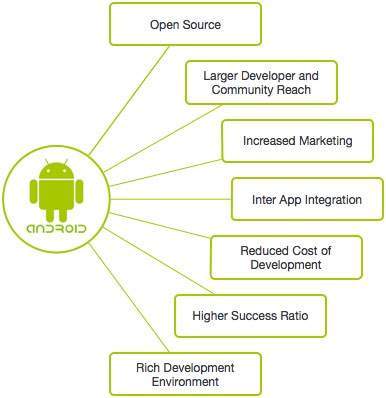
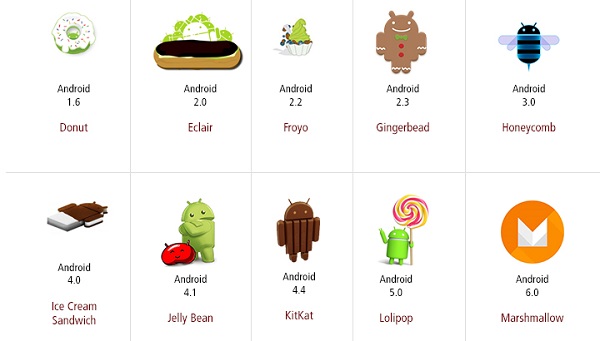

Its too good
ReplyDelete